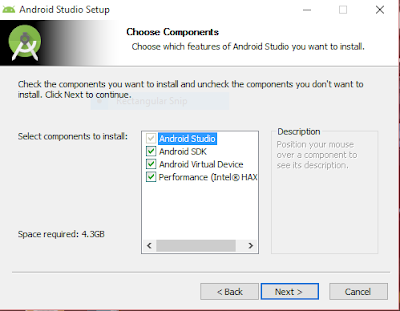How to Download and Install Android Studio and SDK on Windows 10
 |
| Android Studio |
Android Studio is the Android Application Development Environment. Let me show to how to install Android Studio and SDK on Windows 10 Operating System.
Step 1:
First open your Favorite browser and visit developer.android.com.
Step 2:
Select terms and Conditions.
Download Android Studio on for Windows Operating System.
Before installing Android Studio you must need to install Latest JDK.
Step 3:
Double Click on the Downloaded Android Studio bundle.
Step 4:
Select your Android Studio installation folder. Click on Next.
Step 4:
You must need to download Android SDK and Android Virtual Device.
Step 5:
Choose the installation locations for both Android Studio and Android SDK. Then Click on Next.
Step 6:
Make sure you must have internet connection for downloading and installing Android SDK.
It will take few more steps.
When finish your installation click on Finish.
Step 7:
After finishing your installation open Android Studion.
Step 8:
Click on new Android Studio Project.
You can start your Android application development.