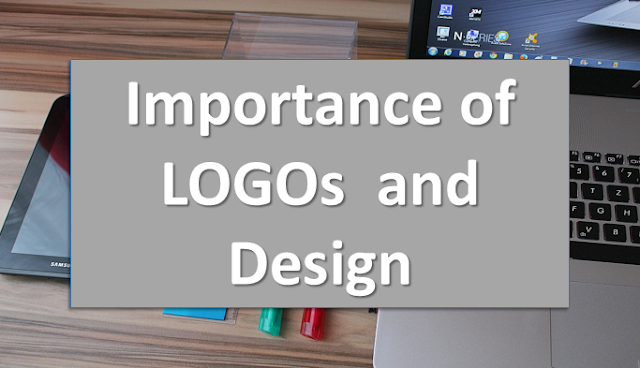Toggle between login and sign up forms. jQuery helps us to hide and show elements or divs with click function.
Download source code:
This tutorials we creating two forms like login and sign up and switching between form without reloading page.
Languages:
HTML 5, CSS 3, Bootstarp 3.3.7 and jQuery
Code for login and sign up forms
Login Form:
<div class="container">
<div class="form1 col-md-4 col-md-offset-4 col-sm-offset-3 col-sm-6 col-xs-8 col-xs-offset-2">
<div>
<h3 class="active">Login</h3>
<hr>
<br>
</div>
<div class="form-group">
<input type="text" class="form-control" name="" placeholder="username">
</div>
<div class="form-group">
<input type="password" class="form-control" name="" placeholder="password">
</div>
<div class="form-group">
<input type="button" class="btn btn-info" name="" value="Login">
</div>
<div>
<p>not a member at yet please? <a href="" id="signUp">signup</a></p>
</div>
</div>
</div>
Sign up Form:
<div class="form2 col-md-4 col-md-offset-4 col-sm-offset-3 col-sm-6 col-xs-8 col-xs-offset-2">
<div>
<h3 class="active">Signup</h3>
<hr>
<br>
</div>
<div class="form-group">
<input type="text" class="form-control" name="" placeholder="username">
</div>
<div class="form-group">
<input type="email" class="form-control" name="" placeholder="email">
</div>
<div class="form-group">
<input type="password" class="form-control" name="" placeholder="pasword">
</div>
<div class="form-group">
<input type="button" class="btn btn-info" name="" value="Sign up">
</div>
<div>
<p>Already a member please? <a href="" id="logIn">Login</a></p>
</div>
</div>
Added a form2 class to sign up form. First case hiding sign up form with css3 display none property.
.form2{
display: none;
}
So, now we are adding jQuery minified js from downloaded file.
Final jQuery code for switching login and signup forms
$(function(){
$('#signUp').on('click', function(e){
$(".form1").hide("slow");
$('.form2').css('display', 'inline');
e.preventDefault();
});
});
$(function(){
$('#logIn').on('click', function(e){
$(".form2").hide("slow");
$('.form1').css('display', 'inline');
e.preventDefault();
});
});
In custom jquery we repeated hide and show functions are active according to click function.
Know more explanation about this tutorials watch below video. It may helps to understand entire flow of this tutorial.