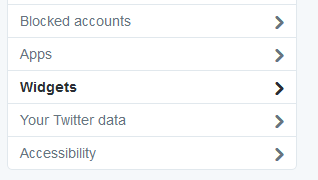How to ADD Twitter Embedded Timeline in your Blog
Twitter is one of the professional social media website. The bloggers are also crack the millions of visitors from twitter. When you promote the articles through twitter you can get more page views and also improve your site in search engine rankings. Twitter gives the feature to add embedded code to your site.
Now,You can also add embedded code into your blog.Visit twitter.com and then log in.
Read More: Top Hosting Services
Click on settings and you find a Widgets at the left drop-down menu in twitter settings page.
Now you can create your own widget for your blog.
You can also configure tweets timeline with choosing Different username, height and the theme of the timeline.
After configuration of your twitter timeline copy the embedded code and paste in your blog.
Copy the Below code and replace your Twitter Link
<a class="twitter-timeline" href="https://twitter.com/ganesh12gani" data-widget-id="737601815617798144">Tweets by @ganesh12gani</a>
<script>!function(d,s,id){var js,fjs=d.getElementsByTagName(s)[0],p=/^http:/.test(d.location)?'http':'https';if(!d.getElementById(id)){js=d.createElement(s);js.id=id;js.src=p+"://platform.twitter.com/widgets.js";fjs.parentNode.insertBefore(js,fjs);}}(document,"script","twitter-wjs");</script>
Now,You can also add embedded code into your blog.Visit twitter.com and then log in.
Read More: Top Hosting Services
Click on settings and you find a Widgets at the left drop-down menu in twitter settings page.
Now you can create your own widget for your blog.
You can also configure tweets timeline with choosing Different username, height and the theme of the timeline.
After configuration of your twitter timeline copy the embedded code and paste in your blog.
Copy the Below code and replace your Twitter Link
<a class="twitter-timeline" href="https://twitter.com/ganesh12gani" data-widget-id="737601815617798144">Tweets by @ganesh12gani</a>
<script>!function(d,s,id){var js,fjs=d.getElementsByTagName(s)[0],p=/^http:/.test(d.location)?'http':'https';if(!d.getElementById(id)){js=d.createElement(s);js.id=id;js.src=p+"://platform.twitter.com/widgets.js";fjs.parentNode.insertBefore(js,fjs);}}(document,"script","twitter-wjs");</script>